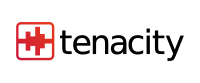Migration From Previous Versions¶
This page contains important information regarding upgrading from previous versions of Tenacity. It is recommended you read this page every time a new minor release (e.g., 1.4, 1.5) is made.
Upgrading From Betas¶
Upgrading from beta releases is usually not supported, but due to the special circumstances regarding the 1.3 betas, upgrading from those versions to stable releases will be supported for now.
Builtin Effects Are Disabled¶
It is a known issue that upgrading from any of the 1.3 betas to a stable version causes you to loose access to all plugins. This is because some information about the builtin effects was changed, and due to the way Tenacity’s plugin manager works, it fails “loading” builtin effects.
The solution is quite simple: delete the old plugin registry
(pluginregistry.cfg) from your settings folder. If you are on Windows, delete
C:\Users<username>\AppData\Roaming\Tenacity\pluginregistry.cfg. If you are
on Linux, there are two different files you need to delete depending on if you
use the Flatpak or not:
Delete
~/.var/app/org.tenacityaudio.Tenacity/config/pluginregistry.cfgif DO use Flatpak.Delete
~/.config/tenacity/pluginregistry.cfgif you DON’T use Flatpak.
Note
For your convenience, Tenacity shows the location of your settings folder under Help > About Tenacity… > Build Information. If the location of your settings folder differs from the ones mentioned above, use this location.