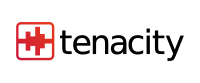Installing Tenacity¶
At the moment, Tenacity only provides binaries for Windows (32 and 64 bit) and Linux (64 bit only). Unofficial packages also exist for Tenacity, such as the AUR nightly package and the Chocolatey package for Windows. Additionally, Tenacity supports other platforms like Haiku R1.
Officially, Windows installers and ZIP archives for both 32 and 64 bit versions of Windows are provided. For Linux, AppImages are available for some versions of Tenacity. Starting in 1.3 beta 3, Tenacity is now distributed as a Flatpak on Linux.
Installation on Windows¶
To install on Windows, simply download one of the installers and run them. Follow the on-screen instructions to install Tenacity. This also works for upgrading Tenacity from prior versions.
Installation on Linux¶
Flatpak¶
Tenacity is available on Flathub. First, add it if you haven’t already:
$ flatpak remote-add --if-not-exists flathub https://dl.flathub.org/repo/flathub.flatpakrepo
To install Tenacity, run the following:
$ flatpak install org.tenacityaudio.Tenacity
Alternatively, you may use a GUI frontend like GNOME Software or KDE Discover. Once Flathub is enabled, search “tenacity”, and it should be the first result. If you don’t see the result, you might need to enable Flathub first.
AppImage¶
Some versions of Tenacity are available in the Appimage format. You may choose to use these AppImages for convenience, but they are provided as-is and will not receive support for any AppImage-specific issues. Any issues with Tenacity itself will still be supported.
There is no need to install an AppImage. However, the closest way to
“installing” the Tenacity AppImage on your system is by placing it in a
directory (e.g., /opt) and adding that directory to your $PATH. For
example:
$ cp tenacity.AppImage /opt/bin/tenacity # Copy the Tenacity AppImage to /opt/bin
$ nano ~/.bashrc # Edit your .bashrc to add /opt/bin to your $PATH
$ tenacity # Run Tenacity
(Note that the following does NOT add a .desktop entry; Tenacity will not
show up in desktop environments).
Advanced: Building¶
Alternatively, you can build Tenacity yourself on any supported platform. Build instructions can be found here.
Note
Building is meant for more advanced users and requires good CPU, RAM, and storage resources.
Building an AppImage¶
It is also possible to build an AppImage. After building Tenacity, set the
environment variable VCPKG_LIB_PATH to the path vcpkg installed libraries
to (usually in the root of the build folder under
vcpkg_installed/<triplet>/lib`). If you did not use vcpkg while building
Tenacity, set it to an empty string (i.e., export VCPKG_LIB_PATH=""). Then
run cpack at the root of the build folder. If everything succeeds, the
AppImage will be under package/ as
tenacity-linux-<tag>-XXXXX-gXXXXXX.AppImage.