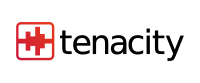System Requirements¶
Tenacity is neither a heavyweight nor lightweight application. Nevertheless, your system should have at least some decent specs in order to run Tenacity.
OS¶
Windows: Windows 7 or higher
macOS: If building from source, macOS 10.15 is the minimum supported version.
Linux: Your distro should have the following dependencies available:
wxWidgets 3.1.3 or later built against GTK 3. We recommend at least 3.1.5 for HiDPI support.
For MIDI support: PortMidi and PortSMF (see notes for more information).
All other dependencies: the latest versions available are recommended.
Note
On Linux:
Most Tenacity packages, official and even unofficial, already have dependencies taken care of for you in some way. The only time you need to worry about this is when you build Tenacity from source, which is meant for advanced users only.
We only support wxGTK with GTK 3 officially; GTK 2 is not supported and any GTK 2 specific bugs won’t be fixed. The only other wxWidgets port we support is wxQt, although that requires patches and is meant for advanced users only.
PortMidi and PortSMF are not available on all distros. For PortSMF, the packages might be very old (at least on Debian). Installing the Flatpak takes care of all these issues.
Hardware¶
RAM: At least 2 GB available RAM for modest usage. Larger projects require more RAM.
Storage: At least 10-15 GB for modest usage.
Display: 1280x720 is recommended for comfortable usage.
Warning
While we try our best to fix bugs in Tenacity, there are some that inevitably exist and might take us a while to fix:
Tenacity’s track area is not hardware accelerated and might consume an undesirable amount of your CPU’s resources. We are experimenting with a new track panel implementation and hope to add graphics acceleration to the track area some time in the future.
The size of AUP3 projects may increase greatly in size even for a small project. If you encounter this, please file a bug report at https://codeberg.org/tenacityteam/tenacity/issues. Such behavior is likely a bug.
Sound Devices¶
Most sound devices should work out of the box with Tenacity. If Tenacity is not detecting our set of speakers, microphone, or other audio input or output device, try the following:
Try a different host. Click on first dropdown menu of the device toolbar and select a different host. Then check to see if the device is there by checking either the input or output devices.
Make sure you have the proper drivers installed. Visit the manufacturer’s website for more info.
Test with another application. Does it show up in your system’s settings? Does a media player or other application see the device? If so, this might be a bug or a limitation of Tenacity.