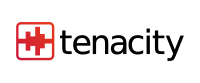Differences From Audacity¶
Tenacity and Audacity are very similar. Nevertheless, there are some differences that exist between the two.
As of version 1.3, Tenacity is comparable to Audacity 3.1 feature-wise. However, not everything found in Audacity 3.1 is implemented in Tenacity. Additionally, features from newer versions of Audacity are not implemented in Tenacity. Some features will not be implemented in Tenacity.
This list is likely to expand over time as contributors make changes to Tenacity that add or remove features or modify or tweak its behavior. Additionally, this list does not contain technical changes unless they are relevant to user-facing behavior.
System Requirements¶
The minimum version of macOS that Tenacity will run on is now macOS 10.15. macOS users on 10.12 to 10.14 may use Saucedacity 1.2.1, but Saucedacity is unsupported. Those on versions prior to 10.12 may use Audacity 3.0.2, which does not contain any networking at all.
Tenacity is officially distributed as a Flatpak. You may encounter issues with the sandbox, and if so, please file a bug report.
Editing and Playback¶
The edit cursor is now a new snapping guide for moving and trimming clips. Audacity lacks this feature.
Audacity’s new looping features (introduced in 3.1) are not present. We do not have plans to implement them. You may still loop audio by selecting a region to loop and pressing the loop button.
Due to under-the-hood changes, the following features were either removed or are no longer possible:
The Mixer Toolbar was removed. Currently there is no way to adjust input or output volume levels in Tenacity.
Until Tenacity 1.3.3, recording computer audio on Windows was not possible except if Tenacity was built against a nightly version of PortAudio. This was due to some necessary refactoring.
Zoom shortcuts have changed: Ctrl+= zooms in, Ctrl+- zooms out, and Ctrl+0 zooms normal (resets the zoom). In Audacity, these are Ctrl+1, Ctrl+2, and Ctrl+3, respectively.
Sync-lock can now be overriden. Hold ‘Alt’ while dragging a clip to override it.
Analysis¶
Horizontal zoom is now supported in the Plot Spectrum window.
UI¶
Added new themes.
Added Edit Mode, which allows you to hide toolbar grabbers if disabled. Edit Mode is enabled by default.
Preferences¶
The buffer length can now be set in samples (default) or milliseconds. Under-the-hood work was also done that now makes this preference set the number of frames per buffer.
Exporting¶
Tenacity natively supports MKA/MKV (Matroska) import and export (including support for importing Matroska tracks as label tracks). Importing and exporting audio is limited to using PCM and FLAC codecs only.